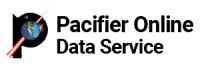If you are experiencing problems with Mac Mail not sending you need to make a change to authenticate on outbound email sends.
While in Mac Mail click “Mail” at the top and “Preferences”.
The below page will appear, please review your settings. The sending problem likely is related to not being set for password authentication. The below should be what your settings look like, you will need to remove the check in the box to no longer automatically manage so that you can make these changes.